- From being just a messaging app in 2024 Telegram, it has grown to a much-vaunted, speedy, simple, and multi-functional application.
- Though Telegram offers various features that create ease and pleasant communication, it is definitely required to be aware of the possible threats arising and to ensure the security and privacy of personal information.
- This post describes how exactly safe Telegram is and provides users with practical tips on how to protect themselves from unknown dangers in the digital world.
1. Strong Unique Passwords
- This is probably one of the easiest ways to ensure the safety of your Telegram account—having strong and unique passwords. A weak password is like leaving wide open a gate to anyone.
- Your password should be long; it should contain uppercase and lowercase letters, numbers, and symbols.
- It must not be similar to your real name, date of birth, and the like—nothing that might give it away. You can generate complex passwords and store them securely with a password manager.

2. More Protection with Two-Step Verification
- Two-step verification is when you enter a second password besides the SMS code that is sent to your phone during login into Telegram.
- This will ensure that even if someone has managed to succeed in stealing your SMS code, he still cannot access your account without the second password.
- How to Turn it On You go to the Telegram settings, then “Privacy and Security,” then finally “Two-Step Verification.”
- You will set a strong password and make sure you either save it somewhere or simply remember it.
3. Be Careful with Unknown Contacts
- The internet is full of people with sinister motives and not always who they claim to be. Most scammers create fake accounts with the aim of finding a victim they can share personal information with or even go to the extent of extorting their money.
- Lead all attention with friend requests and messages from strangers. If someone you haven’t been familiar with sends you a message, either ignore intending to speak with you or block them.
4.Turning off the “People Nearby” Feature
- Though convenient, the “People Nearby” feature in Telegram actually links anyone using it in close enough proximity, creating a big privacy risk.
- This feature can let strangers see where you are, so turning it off when not needed will help you stay safe. You should shut this feature off by going to the “Contacts” menu item and then “Find People Nearby” in the settings.
5. Audit privacy settings of groups and channels
- Public groups and channels are a cool way to connect over common interests while using Telegram, but at the same time, they can expose you to privacy risks. By default, your phone number or profile picture might be visible to other members within the group.
- This will help in guarding your privacy—review the privacy of the group or channel and set it in such a way that your details will not be displayed. This can be found under the Telegram settings in “Privacy and Security”. You can now set who can see your phone number, profile picture, and last seen status.

6. Do Not Click on Sketchy Links
- Some of the common attacks on a messaging system like Telegram that users run into are phishing attacks and malware. Cybercriminals do this by sending messages containing links to hopes of clicking on them.
- Such links will either redirect one to a fake website aimed at getting your personal information or download malware into your device.
- Never click any link indiscriminately, especially those whose source is unknown or which seem to be of a suspicious nature. There is doubt about something, so never click.
7. Sensitive Information Deserves Secret Chats
- When having a conversation that you feel involves sensitive information, Secret Chats by Telegram step up to the plate. Secret Chats are end-to-end encrypted for extra privacy.
- Only you and the person you’re speaking to could have read those messages. Also, messages can be set to self-destruct after a certain period within a Secret Chat—to make sure they don’t hang around.
- To start a Secret Chat, open the chat with any contact, tap on their name at the top and click on “Start Secret Chat.”
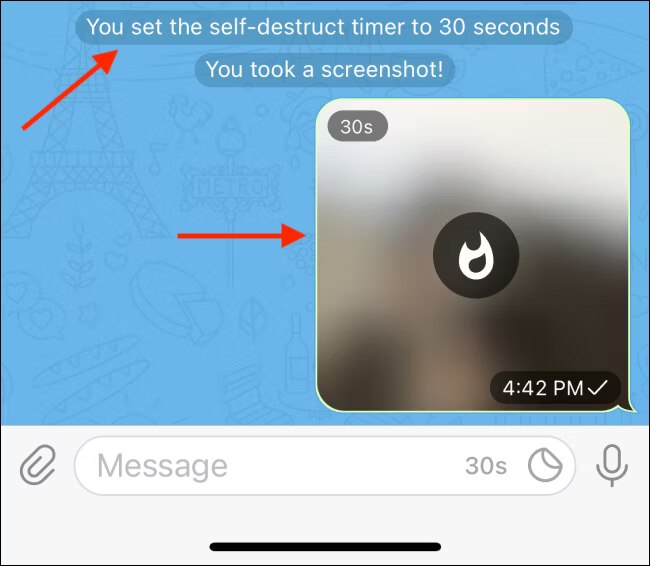
8. Always Update the App
- Why does it matter? One of the simplest and most essential security practices is keeping your apps updated. Chances are most app updates include security patches that fix vulnerabilities found in previous versions.
- With the consistent aim of staying protected, updating your Telegram will ensure that the latest patches against threats are implemented. Updates bring in new features and improvements that apply to your overall experience.
9. Monitor Active Sessions
- You can monitor all devices on which your Telegram account is active. This feature helps assure that no other device is accessing your account without your knowledge.
- To monitor your active sessions, open “Settings” and click on “Devices.” If there is a device you do not recognize, immediately stop that session to protect your security.
10. Data Sharing Restrictions
- Last but not least, be very cautious with the information you post on Telegram. Sharing your personal information, such as your address, number, or even financial information, in the chats might put you in a fix in case the information lands in the wrong hands.
- Therefore, even in private conversations, consider if it is necessary to make this kind of data public. And when it is applicable, assist yourself with Telegram functions like Secret Chat and Self-Destructing messages to provide a higher degree of safety.
Conclusion
Telegram is a great tool with in-built features to help users safeguard their conversations, but the safety part lies in the hands of the user. By following the tips shared in the above blog post, you can considerably bring down the risks associated with using Telegram and have a safer messaging experience. Keep updated with the latest security practices and remain cautious when you want to safeguard your digital presence.
Written by – Meghana
