Sometimes, making presentations is time-consuming. Now, you’ll be in a position to simplify the process all the way through and come up with high-quality results independently with the use of ChatGPT. Be it a business meeting, a project for school, or a workshop, ChatGPT will help you generate ideas, give shape to your slides, and perfect their content. Here’s how to put this AI tool into practice when creating presentations.
1. Generating Ideas and Themes
The Main step in Making presentation is Selecting on the theme and main ideas. ChatGPT can help you brainstorm and refine your topic, ensuring that your presentation is both engaging and informative.
Example :
You : I need to create a presentation on Frontlines Edutech courses.
Chatgpt : “Mainly focusing on topic like, Title, induction. Market Analyst, courses offering,
Target audience, platform Features Etc
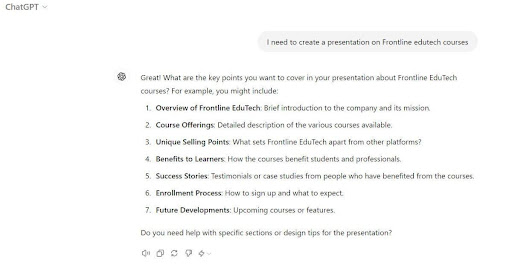
2. Structuring Your Presentation
ChatGPT can provide a great breadth of ideas and help you select the most compelling points to focus on, saving you time and ensuring that your presentation is relevant and full of insight.
What you want to do now is place these ideas in a structure. ChatGPT is able to give you an outline of your presentation, enabling one to work out how your slides will go and what exactly you must contain.
Example:
You: “Can you outline some sort of presentation regarding Frontlines Edutech Course.
ChatGPT:
This is an overview of what your presentation outline might look like, greatly simplified and condensed:
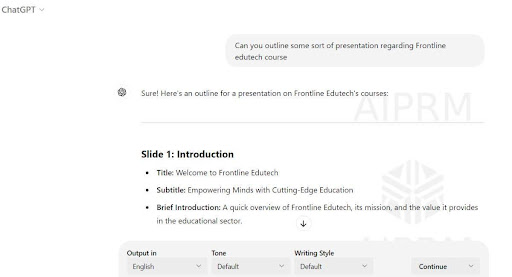
Slide 1: Title Slide
- Title: Frontline Media Introduces Groundbreaking Courses.
- Subtitle: Enabling Learning through Media.
- Presenter’s Name.
- Date
Slide 2:
- Introduction
- Overview of Frontline Media
- Brief about the new courses and why they exist
Slide 3:
- Market Analysis
- Demand for online media courses
- Why such courses are needed
Slide 4:
- Course Offerings
- List of courses
- Brief description (topics, duration, target audience)
Slide 5:
- Unique Selling Points
- What sets these courses apart?
- Key features: interactive content, expert instructors, industry ties
Slide 6:
- Target Audience
- Who are these courses for?
- Professionals, students, lifelong learners
Slide 7:
- Learning Outcomes
- Key skills and knowledge participants will gain
Slide 8:
- Platform Features
- Overview of the learning platform: UI, accessibility, support
Slide 9:
- Marketing and Outreach
- How the courses will be marketed
- Social media, emails, and partnerships
Slide 10:
- Conclusion
- Recall the main points
- Call to action: For know more about course details Click link
Slide 11:
- Q&A
- Open for audience questions
This lean outline makes sure your presentation stays clear, focused, and linear.
This outline is a basic framework of your presentation, which gives you the outline that will keep your content organized and have it flow logically from one point to the next.
3. Structuring Content on Slides
The writing of text that must feature on your slides is an integral part of the presentation process. ChatGPT will help you with brief, yet powerfully impacting texts targeted at your audience. Summaries, bullet points, and explanations are available.
Example :
You: Write me some content for a slide on the benefits of enrolling Frontlines edutech course.
ChatGPT: By choosing any of the programs at Frontline EduTech, you get expert instruction provided by the industry leaders and updated content in line with the current market trend, with flexible scheduling and interactive learning.
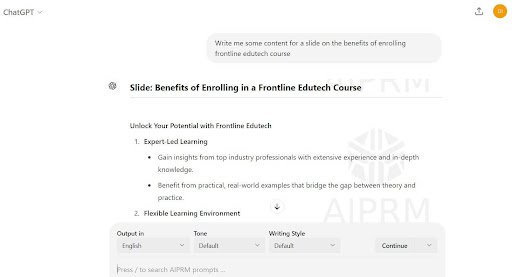
With this program, you will not only learn hands-on skills in your chosen area but also obtain a recognized certificate. Give yourself a better career and open up a network of professionals from our multifaceted programs.
ChatGPT is capable of developing slide content that is clear, focused, and audience-appropriate; it will make sure that your presentation is informative yet easy to follow.
4. Aesthetic Enhancement
Although not a design tool in itself, ChatGPT can help you with suggestions to better the esthetics of your presentation. You can ask for suggestions on color schemes, font styles, and even layout styles that best fit your content.
Example:
You: “Which Silde elements should I Focus when Making presentations on technology startups?”
ChatGPT: “Think Unique and clean design with Fancy fonts and contrasting colours like navy and white. Add icons related to technology and clean infographics for data representation.”
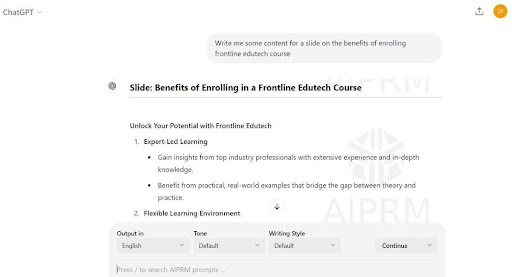
With these guidelines from ChatGPT, you can ensure that your presentation looks good and professional, even if you are not much of an expert in designing.
5. Enhance Your Presentation
ChatGPT can assist you in enhancing your presentation after you draft it. It makes editing suggestions, refines the clarity of what is being said to ensure that your message is conveyed across, and makes sure that the information gets through.
You may also turn to ChatGPT for help in soliciting feedback regarding the flow of your overall presentation and its corresponding content.
Example:
You: “Could you please look over this slide and suggest improvements?”
This is an interesting slide. Perhaps dividing the text into short, more readable bullet points will be good. Add a picture or an infographic saying something about what is being discussed to make it appealing.
ChatGPT feedback will help you refine your presentation so that it becomes sharp, clear, and engaging for your audience.
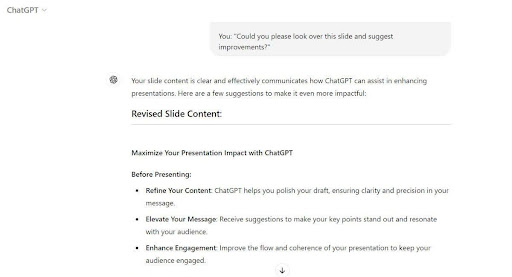
6. Preparing for Delivery
But ChatGPT can also support you in preparing the delivery of your presentation. Rehearse your speech with ChatGPT posing questions from an audience or write a script to be read during slides with ChatGPT.
Example:
You: I’m creating a presentation on launching a new course for Frontline Media. Can you ask me some questions an audience might have?”
ChatGPT:
“How is this new course different from others out there?”
“Can you give examples of successful outcomes from previous courses?”
“What are the key takeaways for participants?”
“How is this course going to benefit professionals in the industry?”
By using ChatGPT, you could get an easy and fast anticipation of possible questions and even practice your responses, which would increase your confidence and ensure that you are very well-prepared to handle situations when you do your presentation.
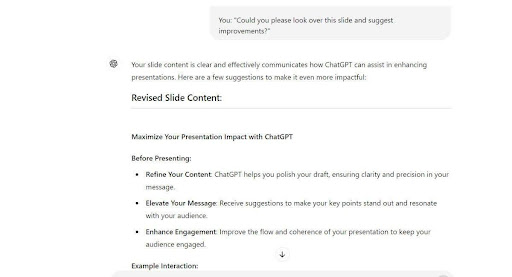
Conclusion
Such is the versatility of this tool that ChatGPT is going to help in enhancing your capability in preparing and making presentations to a great extent. From the simplest idea to the final delivery of your presentation, it will be there at your side. ChatGPT can help you making presentations in less time for both inexperienced and experienced presenters and ensure that all their presentations are polished and powerful.
Written by – Arun Sai
