Managing screen time and ensuring safety while online are relevant today more than ever. Whether a parent trying to keep pre-teens and teenagers safe or an adult attempting to remain focused and on target with what’s important, the right parental control apps can make all the difference. We have collated some of the best parental control apps in this blog, catering to different age groups.
For Pre-Teens(below 13)
Pre-teens belong to that tender age where they are just being introduced to the digital space, most of the time by themselves. This group needs strong protection from inappropriate content, excessive screen time, and other online threats. Here are the best apps that exclusively focus on the needs of pre-teens:
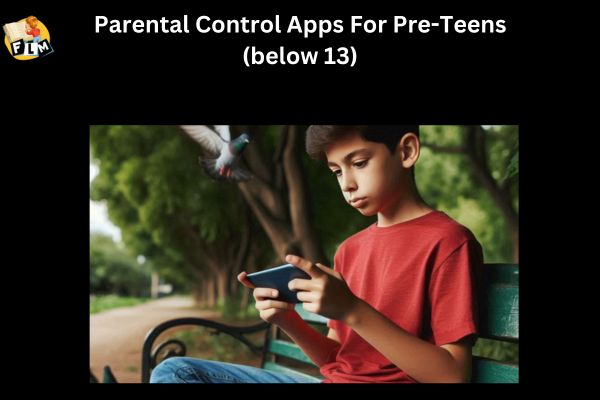
Qustodio
Qustodio is a parental control application designed to put parents’ minds at rest while the pre-teenager safely explores the internet. It offers time management, content filtering, and real-time location tracking. Added to that is a detailed report of how the child is spending their time online, so the parent is well-informed but not intrusive.
Qustodio can be used to block inappropriate sites, set a daily limit on devices, and even monitor social media activity, thus it can be termed a holistic tool for the young user’s safety.
- Pros: Detailed monitoring, real-time, cross-device.
- Cons: Costly, and sometimes reports are not on time.
- Cost: Free basic plan; Premium plans available.
Google Family Link
Google Family link app helps parents manage their child’s Google account set screen time limits and monitor which apps.
- Pros: Very easy to use, integrates with Google accounts, allows for location tracking.
- Cons: Poor web filtering; works with Android devices mostly.
- Cost: Free
Net Nanny
Probably one of the more familiar names in the parental control tools due to years of sterling service, Net Nanny is synonymous with advanced web filtering. It sends real-time alerts if your child attempts to access harmful content, thus ensuring that parents can intervene if required.
The Net Nanny dashboard is very user-friendly, with a particular emphasis on setting screen time limits and blocking access to websites while monitoring the searches conducted. Of course, in that regard, it will be worth its weight in gold for preteens who want to avoid undesirable exposure while at the same time setting up responsible internet behavior.
- Pros: Great Web Filtering, Real-Time Alerts, Ease of Use.
- Cons: Social Media Monitoring Limited, Setup Can Be Tough.
- Cost: Paid; No Free Version.
Bark
What sets Bark apart from other parental controls, however, is that it is monitoring communications rather than just blocking content. Basically, it crawls through texts, emails, social media accounts, and other sources for a child’s electronic activities to detect very slightest signs of cyberbullying, adult content, depression, and other forms of threats. In case of any detected issues, this sends the alert to the parents so that early measures may be taken.
While less about control, Bark is more of a communication tool; thus, with it, parents can get information about digital interactions without being too bossy over their pre-teen.
- Pros: Monitors texts and social media for risks, affordable
- Cons: Limited app control, reactive rather than preventative
- Cost: Paid, with a 7-day free trial
For Teenagers(13+ years)
They are at an age when teenagers look for more independence in life and on the internet. The independence in both these fields, however, requires some guidance to ensure safe passage through the digital world. Here are some of the apps that grant teenagers the independence they want but still keep the parents in the loop:

Family Time
Family Time ,It’s the all-in-one parental control app, which will evolve with the changes in the growing teenager. Location tracking or geofencing helps to set virtual boundaries and app blocking. One of the most impressing features is the “Teen Safe Drive.”
The monitoring of driving speed sends alertness in cases of over-speeding by teenagers for safer driving practices”. Besides, using FamilyTime, parents can set the screen time limits and bedtime restrictions that will let teenagers develop a healthy relationship with technology.
- Pros: Location tracking, driving safety features, customizable limits.
- Cons: Can be glitchy, costly with add-ons.
- Cost: Paid (No free version).
Norton Family
Norton Family ,A fully-featured parental control application provides intensive web filtering, screen time management, and location tracking.
- Pros: Strong web filtering, detailed activity reports, supports multiple devices.
- Cons: No social media monitoring available, can get expensive.
- Cost: Paid (30-day free trial available)
Our Pact
OurPact comes with the flexibility needed for parental controls and is therefore quite suitable for teenagers. Parents can schedule screen time, block certain apps, and even locate their teenager. The most important features of Our Pact are the automated schedules set up for device use that help teenagers refrain from digital distractions during homework or other activities.
The user-friendly interface of this app communicates well with both parents and teens to allow for responsible behavior on devices without being too restrictive.
- Pros: Flexible scheduling, location tracking, easy to use.
- Cons: Web filtering and social media monitoring are limited.
- Cost: Free basic plan; Premium plans available.
MMGuardian
MMGuardian has been created for parents who want an in-depth understanding of how their teenager is using his or her phone.
In return, it provides detailed reports on the usage of apps, web history, and text messages in order to give parents a full review of their teenager’s digital life. With MM Guardian, location tracking and blocking specific apps or websites can be done.
This app is oriented more precisely toward the monitoring of social network activities, so as to ensure that teenagers are protected from doubtful content or potential risky behavior on the internet. MM Guardian provides a proper middle ground for parents in giving their children limited independence while being safe.
- Pros: Deep monitoring, solid app blocking, good reports.
- Cons: The interface seems a bit outdated, and it can be overly restrictive.
- Cost: Paid with a 14-day free trial available.
For Adults
It’s not only children who need parental control applications, but tools that help in limiting screen time, enhance productivity, and minimize distractions are also helpful for adults. Be it restricting the use of social media or avoiding visits to distracting sites while at work, these apps can make doing so much easier.

Freedom
Freedom is a powerful app that can lock out any distracting sites or applications on any device, so it’s very fitting for adults looking to focus on their job. Using Freedom, you can create custom blocklists and schedule sessions for which access to certain apps or websites will be closed to the user. It means that whether you’re working remotely, studying, or just trying to shut off, Freedom helps you stay more productive.
This app is perfect for anyone who gets sidetracked by his phone easily and wants to be more productive in his digital life. Freedom’s cross-device functionality ensures that once you begin a session on your computer, so are your phone and tablet distraction-free.
- Pros: Blocks distractions, customizable, cross-device.
- Cons: Limited tracking abilities, some blocking issues.
- Cost: Paid. Has a free trial available.
Mobicip
Mobicip ,An all-in-one application that blocks distractive apps, limits screen time, and filters content across devices for adults.
- Pros: Multi-platform support, custom content filtering, screen time scheduling
- Cons: Steep setup, limited free features
- Cost: Free basic plan, Premium plans available
Focus@Will
Focus@Will takes a rather different route by providing productivity tools with specially curated music that helps one to focus and concentrate. From tracks scientifically chosen to help you keep focused, it has diverse music channels, thereby becoming very helpful for adults facing issues with their focusing ability while working.
Whether you are working from a noisy environment or just need a little focusing help, the music-based approach of Focus@Will can really drive productivity and allow intentionality during screen time. This product is especially great for creative professionals or anybody who wants to stay focused at an advanced level for an extended period.
- Pros: Music for focus, multiple channels available
- Cons: Only music; some people may just not like it.
- Cost: Paid, but it has a 14-day free trial.
Rescue Time
Rescue Time is a time management app for very detailed information on where your time goes on apps and on the web. It keeps track of your digital habits and produces reports of when you are most and least productive. The tool sets goals and sends alerts to the user so that one can keep on track and avoid traps in time.
For people interested in creating more balance in work/leisure time or cutting down too much usage of time on non-essential activities, Rescue Time will be very instrumental. It also tracks time wasted in productive and nonproductive activities, providing a very clear view of your digital habits, thus enabling one to make informed decisions on how the time is better spent.
- Pros: Excellent in-depth time-tracking features, productivity goals, real-time alerts.
- Cons: It could be invasive; complex reports.
- Cost: Free Basic Plan; Premium Plans Available.
Conclusion
The correct parental control app depends upon a user’s age and needs. For preteens, this would be how to protect them from risky content and how to manage effectively their screen time. Teenagers require a balanced approach that would give them freedom while ensuring they are making responsible choices online. Adults need tools that help in staying focused, eliminating distractions, and having a healthy relationship with technology.
In this manner, one can realize a safer and more balanced digital surrounding for the family or oneself as one goes through these pros and cons of each app. From parents keeping their children safe to adults improving productivity, these apps offer tools to manage the digital world effectively.
Written by – Srilekha
