Acquiring a new skill set in addition to balancing a full-time career can be daunting. However, in 2025, it’s crucial that working professionals upskill, particularly in demand areas such as Power BI and SQL. The tools are effective, easy to begin with, and broadly implemented across numerous sectors.
So how do you learn Power BI while working without getting burnt out? Follow this guide one step at a time even if you come from a non-IT background. Let’s get it simple and break it down.
Why Should Working Professionals Learn Power BI and SQL?
In every firm, from startups to big corporations, decisions are made on data. But raw data will not be of much use unless it is cleaned, analyzed, and viewed. Power BI and SQL step in there.
Power BI: Visualizing Business Intelligence
It is a tool by Microsoft that enables you to transform complex data into stunning, interactive dashboards. It is easy to use, integrates easily with Excel, and is best for making business reports and insights without writing a line of code.
SQL: Managing and Extracting Data
SQL is short for Structured Query Language. It’s the industry standard language for accessing and manipulating databases. From filtering sales information to joining tables, SQL enables you to pull only what you need before taking that information and using it in Power BI.
Together, these two tools provide you the power to pull, prepare, and share data with confidence.
Looking to switch careers or upskill after a gap?
Join Frontlines Edutech’s coding & non-coding courses perfect for all levels.
Start your journey today toward a stable, rewarding career!
Common Challenges Professionals Face While Learning
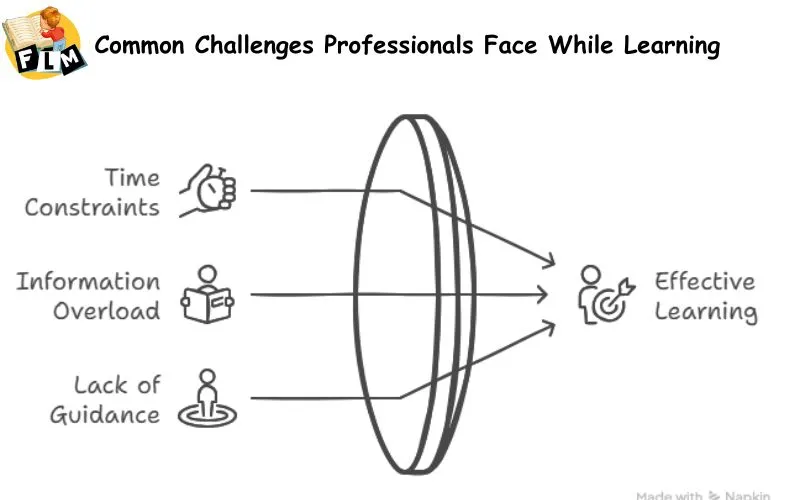
Let’s be real balancing family, work, and personal time already is a lot. Piling studying on top of it seems hard. Some of the most common issues are:
Time Constraints
The majority of professionals can’t spare 3-4 hours a day for studying. But you don’t need that much. Even a concentrated hour per day will produce powerful progress if maintained on a regular basis.
Information Overload
There are hundreds of blogs, videos, and courses available. Most students give up in the middle because they don’t know where to start.
Lack of Guidance
Without a proper roadmap or mentor, it is difficult to tell if you are learning correctly.
But relax. The following section provides you with a clear and achievable path to learn Power BI while employed.
Step-by-Step Guide to Learn Power BI and SQL While Working Full-Time
Define Your Learning Goal
Begin with a definite purpose. Do you desire to:
- Automate your reporting?
- Transition into a data analyst position?
- Enhance your skills to be promoted?
When you’re aware of your “why,” it’s simpler to remain motivated. Put it in writing and place it somewhere near your work area.
Choose Just One Course for Each Skill
Don’t fall prey to watching multiple YouTube playlist videos simultaneously. Choose one good course each for Power BI and SQL. You can get wonderful beginner-level content on websites like Frontlines Edutech, which is particularly useful for Telugu-speaking students.
Build a Weekly Study Routine
Even if you’re busy from 9 to 6, you can give 30–60 minutes daily. Divide your week into:
- Two days for practicing SQL
- Two days for Power BI tutorials
- One weekend session to review and create a small project
The secret to learning Power BI on the job is consistency, not perfection.
Learn by Doing, Not Just Watching
Passive learning is not sufficient. The most effective way to remember what you’ve learned is by doing it. Begin with tiny practice exercises:
- In SQL: Attempt to write simple SELECT queries, filters, and joins.
- In Power BI: Import Excel data, build charts, and play around with filters.
With every project you create, your confidence increases.
Connect SQL with Power BI
After you’re familiar with the fundamentals of both, begin integrating them. Prepare your data using SQL and then load it into Power BI to visualize.
This hands-on integration will make you realize how both tools complement each other in actual business applications.
How to Stay Motivated and Consistent
The most difficult part is staying consistent when you are full-time working. Here are some suggestions:
Set Micro Goals
Rather than setting the intention to “finish Power BI this month,” try to “finish a video or a concept every day.” These small goals are easier to accomplish.
Track Your Progress
Keep a plain notebook or digital record of what you learned each week. This provides a feeling of accomplishment and keeps you on track.
Find a Learning Partner
Learning with a friend or being part of an online community can make you accountable. Search for LinkedIn groups, WhatsApp groups, or sites like Frontlines Edutech that provide peer support.
Real-Life Projects You Can Try
To really learn Power BI on the job, attempt to use actual business data from your own workplace. Some ideas:
- Sales Dashboard: Monitor monthly sales, regional performance, and product trends.
- HR Analytics: Track attendance of employees, attrition, and headcounts department-wise.
- Marketing Report: Visualize campaign ROI, ad spends, and lead generation.
If your work does not provide access to data, don’t worry. There are plenty of public datasets available online from sources such as Kaggle, government websites, and GitHub.
What You’ll Gain from Learning These Skills
You might be wondering, “Is it really worth the effort?” Absolutely!
Professional Growth
Many professionals start getting recognition from their managers after creating Power BI reports. You’ll stand out in meetings, get noticed, and even receive faster promotions.
Higher Salary and Better Opportunities

Data skills are a stepping stone to roles like:
- Business Analyst
- Data Analyst
- Reporting Specialist
- Operations Analyst
These roles offer better job security and higher pay compared to non-technical roles.
Confidence in Making Data-Driven Decisions
No more guessing or relying entirely on others. You’ll be able to back your ideas with solid data and visuals.
Bonus Tips for Telugu Professionals
If English is not your native language or if you wish to learn through Telugu, take a look at training institutions such as Frontlines Edutech, which conduct courses, guidance, and projects in local languages.
This helps it easier to learn Power BI while employed without getting perplexed.
Final Thoughts
No matter if you work in marketing, HR, sales, finance, or admin, Power BI and SQL will simplify your work to be quicker, better, and more effective. Thousands of experts have upgraded and transitioned to improved roles. So can you.
The secret? Begin small. Remain constant. Practice regularly.
There has never been a better moment than the present to learn Power BI while working.
And don’t forget, the longer you wait, the longer it will take to achieve your dreams.
Suggested Articles:
-
Why Every Working Professional Should Learn Power BI and SQL in 2025
-
How to Start Learning Power BI + SQL While Working Full-Time
-
A Beginner’s Guide to Power BI and SQL for Non-Technical Professionals
Boost Your Career with FLM’s Power BI + SQL Data Analytics Training!
Master Data Visualization, Business Intelligence, and Database Management
Learn Power BI and SQL, the essential skills trusted by 97% of Fortune 500 companies to drive data insights.
This 45+ hour live, expert-led training will help you master data analysis, data storytelling, and database querying with hands-on real-world projects and professional guidance!
What You’ll Gain?
- In-Demand Power BI & SQL Skills for High-Paying Data Roles
- Expertise in Data Visualization and Business Intelligence
- Master Database Management and Query Optimization
- Hands-On Training with 2 Major & 2 Minor Real-World Projects
- Resume Building, Career Guidance & Mock Interviews
- Exclusive: 2-Year Recording Access for the First 100 Enrollees
Unlock your future with FLM’s Power BI + SQL Course
Limited Seats Only – Enroll Now!
Visit: frontlinesedutech.com | Click Here to Enroll
WhatsApp: 8333077727

